Issuing an invoice is critical for any service provider who wants to keep a business in compliance with the law. Invoices serve to prove the provision of services or the sale of products, being necessary to compose the fiscal and accounting management of companies.
In the city of São Paulo alone, more than 20 million invoices are issued every month. Therefore, in today’s post we will take a step-by-step guide for you to learn how to issue an invoice in the city of São Paulo. Check out!

Understanding the invoice in the city of São Paulo
An invoice, basically, is a document issued by the municipality in which the service provider is located, granting legitimacy and authenticity to commercial transactions carried out within its limits.
Any entrepreneur, be it self-employed, individual micro-entrepreneur (MEI) or even a large company, can issue invoices in São Paulo easily and quickly. For this, it is enough that the entrepreneur or the company is providing services or products to a public or private company.
Any entrepreneur, be it self-employed, individual micro-entrepreneur (MEI) or even a large company, can issue invoices in São Paulo easily and quickly. For this, it is enough that the entrepreneur or the company is providing services or products to a public or private company.
To issue invoices in the city of São Paulo, it is necessary, first, to have access to the city’s invoice system. In the case of individual individuals and micro-entrepreneurs, to gain access to the city hall’s system, it is necessary to acquire a password, which is requested on the website, but which must be unlocked in person at one of the city’s boroughs.
For legal entities not opting for Simples Nacional, access can be obtained through the company’s Digital Certificate, such as the e-CNPJ, requesting access at the Department of Finance and Economic Development to unlock the password.
Step by step
The first step is to access the city hall’s website: notadomilhao.prefeitura.sp.gov.br and on the upper right side choose the option “access the system”.
In this menu, you must login by entering the username and CPF, in the case of an individual or user and CNPJ, for a legal entity and entering the password issued by the city hall system and unlocked by the sub-city, or by the Finance Department and Economic Development, as explained above. In the case of companies that have a Digital Certificate, the correct access option is located above the “user” and “password” fields, just access the “Clicking Here” link.
Once logged in with “user” and “password” you will be directed to the home page where you can find the options for changing data and issuing invoices.
On the left side of the screen, in the menu, you will find the option “Issuance from nfse” (fourth option in the list). Access the link “Issuance of nfse” and fill the page with information about the service provided or product sold and company data. After properly filled in the information, click on “Next“.

Now you will be transferred to a new page where you will have to verify that all the data regarding the recipient company of the invoice is correct. In most cases, the data will already be filled in. The next step, then, is to fill in the address information and data, description of the products or services, total amount charged on the invoice, expiration date, etc.
The last step is to check all the data on the page, checking for errors or inconsistencies, to ensure you can issue the note without worrying about errors or glitches. Then, just click on the “Issue” option and choose if you want the note to be sent by e-mail or if you prefer to print it out at the time of issuance.
Other important information
- If the entrepreneur thinks it is better, it is not necessary to include in the note all the details of the transaction carried out. In this case, the information can be summarized by writing “Provision of services” in the field where the transaction details would be filled.
- The “Total Note Value” option refers to the full value of the traded product or service. no deduction of taxes or discounts.
- If your company issues provisional receipts, it is necessary to fill in the field “Replacement of Provisional Receipts of RPS Services by Nfs-e“, which is located below the field “ISS is withheld by the borrower?”. Thus, your company can issue invoices authenticated by the city to replace the provisional ones used previously.
At first, the process of issuing invoices through the São Paulo City Hall’s electronic system may seem complex and time-consuming, but, in fact, after issuing some invoices, you will see that the process starts to be carried out almost automatically.
Accounting management in companies can be the difference between being successful, increasing revenue and reducing expenses, and getting lost in routines, processes and tax obligations that hinder financial performance. We hope this post has helped you!



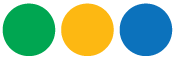
Hmm it appears like your blog ate my first comment (it was extremely long) so I guess I’ll
just sum it up what I had written and say, I’m thoroughly enjoying your blog.
I as well am an aspiring blog blogger but I’m still new to everything.
Do you have any tips for first-time blog writers?
I’d genuinely appreciate it.
I absolutely love your website.. Pleasant colors & theme.
Did you develop this amazing site yourself?
Please reply back as I’m hoping to create my
very own site and would love to know where you got this from or what the theme
is called. Thanks!